 SAAS
SAAS

18 August, 2024
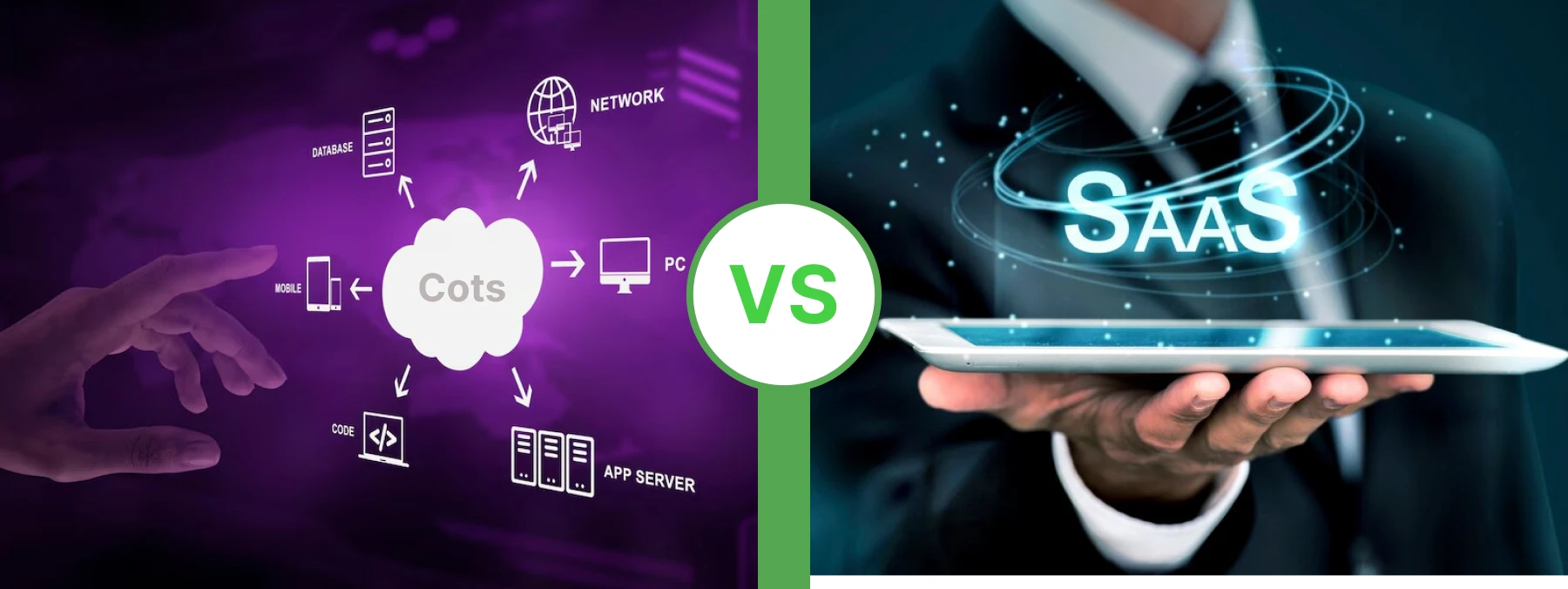
The SaaS market is rapidly growing and is estimated to reach $702.19 billion by 2030. This clearly shows the growing market for this software solution. Still, many companies and industries are still hesitant to use SaaS solutions and prefer to have alternatives like COTS based on their different business needs.
The biggest advantage of COTS here is fewer security risks, and you get exactly what you want with your IP. But is this the only relative factor to bet on SaaS?
Let’s explore this through our effective COTS vs. SaaS comparison guide and find out which option will truly ensure the best value.

Contents
SaaS, or software as a service, is a software delivery system that is accessed online via a subscription instead of purchase or installation. These solutions are mainly designed to meet common business needs rather than specialized or unique requirements.
This simply increases the user’s convenience and makes the SaaS a versatile option to access different platforms.
Due to the excellent accessibility, SaaS is often the go-to option for businesses in the cloud market. But it is not out of the drawbacks. Have a quick glimpse of the advantages and disadvantages of using SaaS products.

With zero upfront investments, you can start using the SaaS software immediately after you subscribe. Even the subscription timeframe may go longer, and you can discontinue as you need.
SaaS solutions are developed and used under specific cloud infrastructure. Thus, they are highly scalable and integrate with other SaaS offerings.
SaaS software is well-tested and regularly updated by the provider. This makes it a reliable option for many business owners.
SaaS interfaces are user-friendly and easy to use. Even a new user can easily adopt the features.
The software is accessible to a wide range of devices in the same cloud. This makes it a prime target for cyberattacks.
SaaS solution integrations require managing multiple APIs. This can be complex and time-consuming.
SaaS has now become extremely popular for all sizes of businesses, from startups to large enterprises. We even rely on it for our everyday usage. Common examples of SaaS include:
COTS, or “commercial off-the-shelf,” refers to pre-built packaged software that is mainly designed to meet the business standard requirements through a single application.
As the name suggests, COTS products are readily available for commercial use, and you can purchase or manage them without any major modifications or customization. This is a big plus that makes it an effective alternative to custom software development.
Let’s take a closer look at how COTS can benefit your business, as well as some drawbacks while using it.

COTS tools are one-time purchase-based, which makes them a perfect option for organizations that are on a budget.
As the software is pre-developed, you won’t need to worry about any customization. This simply saves you time.
COTS often comes with established support systems and documentation. Plus, there is a wide community available who are using the software and may help you.
As you are buying a ready-made app, at some point you may need to compromise with the unnecessary features.
Since vendors are sharing software with multiple customers, it can increase the potential for security vulnerabilities.
COTS software is built-in for commercial use and readily available for purchase. Here are some of the common examples of the COTS product, including:
Here are the key differences between SaaS and COTS to help you make an informed decision:
| Factor | COTS | SaaS |
| Delivery Model | The customer owns the software license. | Subscription-based means you need to subscribe to access the features. |
| Integration | The software is installed on the customer’s hardware. | The software is hosted on the provider’s cloud infrastructure. |
| Customization | Customization in COTS is typically limited. | With the right approaches, businesses can develop software that can be adjusted. |
| Support and maintenance | The license holder has the responsibility to work on the software upgrade and maintenance. | SaaS applications include technical and user support that is all handled by the provider. |
| Security | You can enhance COTS software security with effective measures like data encryption, containerization, and block and chain technology. | As SaaS providers typically handle security, in most cases, it may pose potential security risks. |
| Cost-effectiveness | Higher upfront cost with lower ongoing expenses | Lower initial cost with ongoing subscription fees |
As the COTS are completely commercially produced, you need to purchase them to use them. You will find the software readily available in a retail store or online, and you can even use it without any further modification after purchase.
On the contrary, SaaS is operated and managed by a host. You won’t be the owner of that specific software. Rather, you will pay for a subscription to use it. The provider will handle all the management responsibilities.
You need to integrate the COTS products or tools into your existing hardware system. For instance, you will need your own on-premises IT infrastructure where you will complete software installation, configuration, and other integration.
On the other hand, SaaS is hosted on the provider’s cloud infrastructure. You will just access it through your web browser, no installation is needed.
COTS solutions are mainly pre-built. While the customer can make a few adjustments, significant changes can be costly. In most cases, it is impossible at all. In contrast, modern SaaS solutions offer great personalization and configuration within the application and are always on the up for upgrade.
Some SaaS companies even implement a “made for you” approach that allows consumers to set up applications according to their business requirements.
In the digital ecosystem, one of the main concerns is to run software in security breaches. Hackers are continually trying new and unexpected methods to exploit vulnerabilities in software. And unfortunately, as the SaaS provider handles the software’s infrastructure, this is beyond your control.
Even McKinsey research says that most giant tech companies don’t believe SaaS providers manage their security keys and prefer to hold them on their own systems.
But with COTS, you can implement different defensive processes, like in the development stage, to enhance the security of your software stack.
Another big advantage of SaaS is that it is cost-effective and doesn’t require a long-term commitment. You pay a subscription fee, which includes updates, maintenance, and support without large upfront costs.
In this sense, running COTS can be a costly option as you’re purchasing the software outright. Besides, you can expect additional costs for updates, maintenance, and possibly hardware.
Once you purchase the COTS software, you will have full responsibility for its maintenance. This may include applying updates, fixing bugs, and ensuring the software is even compatible with your hardware system.
SaaS relieves you from these hassles. SaaS providers will handle all the maintenance tasks, including updates, bug fixes, and compatibility improvements.
All in all, the key differences between COTS and SaaS lie in the ownership and management. COTS software is available for purchase or lease, whereas SaaS software is provided to the consumer as a shared service. With COTS, you need to manage all where the SaaS provider takes care of everything for you.
If you are looking for a cost-effective solution with minimal customization, COTS will be best suited for you. Besides, check and ensure the software is perfectly integrated with your existing system.
The common pricing models for SaaS include freemium, tiered pricing, per seat, inverse pricing, and so on. Also, a subscription-based pricing model is there that allows businesses to pay a monthly or yearly fee.
Ultimately, the choices between SaaS and COTS will depend on your business needs, security priorities, and long-term goals. Since SaaS provides flexibility, scalability, and cost-efficiency, COTS ensures robust control and maintenance of your purchase tools. So, consider your priorities and make the best decision for your company’s future.
You can check also: IaaS vs PaaS vs SaaS: Examples, Differences, Benefits & Case Studies